ISSN : 2957-4196 (Online)
ISSN : 2957-4188 (Print)
Download Guideline for Article Submission
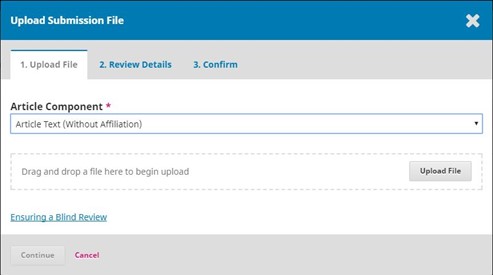
Select Article Text (Without Affiliation) and then click on Upload File. Select the article that you want to submit (Make sure the article are without affiliation). Next, click on Continue.

If you want to edit the title of your article, you can click on Edit and then press Continue.
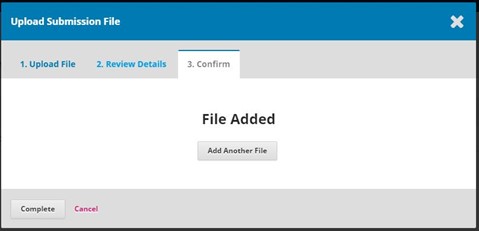
Next, click on Add Another File.
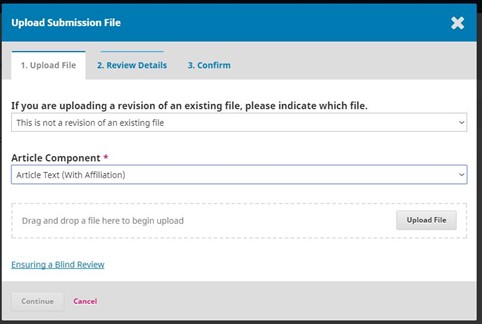
Select This is not a revision of an existing file and on Article Component select Article Text (With Affiliation). Then, click on Upload File. Select the same article but make sure the article have the affiliation and then click Continue.
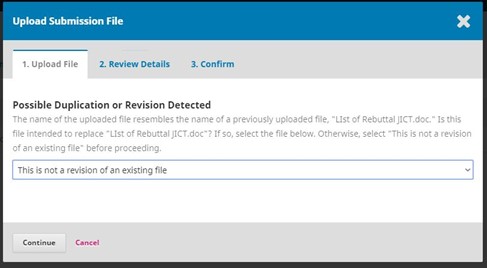
Select This is not a revision of an existing file and click on Continue.
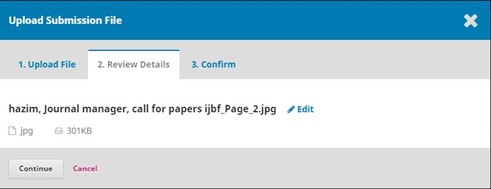
Click on Continue.
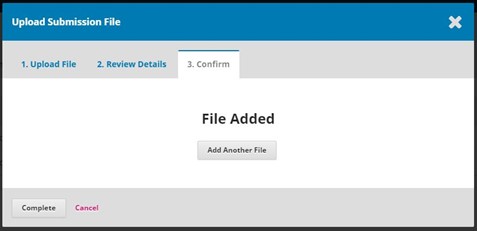
Click on Complete.
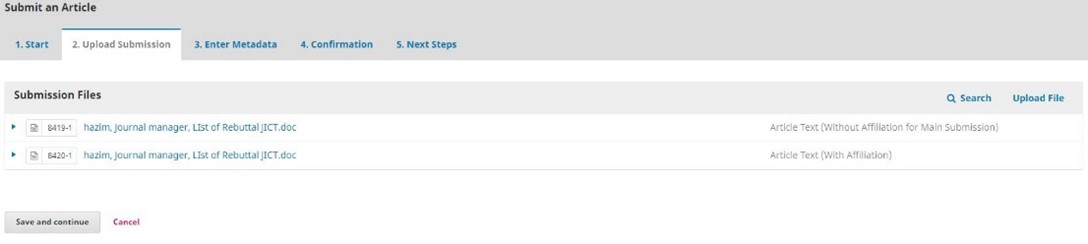
Lastly, make sure you have upload the article without affiliation and with affiliation. Click on Save and continue and finish it until last step.